upset with old VGA?
Minder is said to be your VGA "cupu" with your friends?
Sad to see the computer itself can only play flash games and tetris?
Don't be discouraged because after seeing this review your eyes will open again and be ready to play again. Yes, although your VGA is not possible but here is a solution.
 |
| 3D ANALYZER |
For this category consists of VGA made between 1995 to 1999. For example all 3dfx cards, as well as VGA from Intel, SiS and S3 Graphics.DirectX 7.0 Compliant CardsThis category consists of VGA made between 1999 and 2001. VGA features of this generation are: unit hardware to Transform and Lightning or we usually call T & L computation, and Bump Mapping support. For example the VGA is the Radeon 7000, GeForce, GeForce 2, and GeForce 4 MX cards.DirectX 8.0 Compliant CardsThis category consists of VGA made between 2001 and 2003: VGA supports the use of pixels and vertex shaders up to version 1.3. Example: GeForce 3, and GeForce 4.DirectX 8.1 Compliant CardsThis category includes several VGAs made by ATI, created in 2001 to 2003 and of course by supporting pixels and vertex shaders up to version 1.4. For example: Radeon 8500, Radeon 9000, Radeon 9150, Radeon 9250, and XGI volari v3.DirectX 9 Compliant CardsNow in this category is VGA that has been circulating until now since 2003. These VGA generation features are: pixel and vertex shader capabilities with version 2.0. Examples are the Radeon 9x00 series, Radeon Xx00, Radeon X1x00, GeForce 5x00, GeForce 6x00, GeForce 7x00, and XGI Volari V5 / V8.Well maybe after reading the reviews above you will think again not to throw your old VGA of course. But now the question is how? OK, we continue again.3D-Analyze SetupAfter you download 3D-Analyze in ZIP format, then you extract the file and do the installl by clicking on the file that says 3DAnalyze.exe - well for those who do not have the software please download it here.
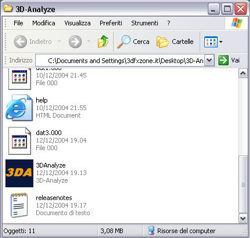
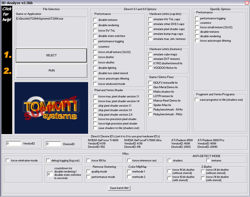
 Emulating lacking hardware feature with 3D-Analyze
Emulating lacking hardware feature with 3D-AnalyzeIf your VGA feature is not the same as DirectX-based favorite game's minimal system requirements, you just have to read the readme of the game and try your VGA emulation to approach the minimum spec of the game's needs. Follow the main 3D-Analyze settings by checking (v) on the menus below if you want to emulate DirectX from the first version.
DirectX Based Configuration
DirectX 7.0 checks emulate HW TnL caps, emulate cube maps and emulate bump map caps
DirectX 8.0 checks emulate other DX8.1 caps, emulate pixel shaders caps and skip pixel shader version 1.1
DirectX 8.1 check skip pixel shader version 1.4
DirectX 9.0check skip pixel shader version 2.0
Pay attention to VendorID and DeviceID text boxes because it is very useful if you want your game to run successfully, so that there are no more unsupported VGA error messages.
Note:
"Filling these fields with values written in group box labeled DirectX Device ID's, it will make your game use your video card like a different one."

Post a Comment
Please comment wisely, thank you.